Sections can be either functions. If a name of the section coincides with the registered function, the function applies to the entire contents of the section. For example:
{{#upper}} {{name}} {{/upper}}
will output a variable name in uppercase.
Functions are registered globally for the entire project:
type
THtTemplateFunction =function(s: hstring): hstring;
procedure RegisterHtTemplateFunction(const Name: string; TF: THtTemplateFunction);Template function example
Consider we need to display each letter of some text in a separate box.
First we register the function:
function CharstoRects(const s: hstring): hstring;
var i: integer;
begin
Result:='';
for i:=1 to length(s) do
Result:=Result+'<div class="charrect">'+s[i]+'</div>';
end;
And set styles in report
.charrect {
display: inline-block;
width: 20px;
height: 20px;
border: solid black 1px;
padding: 2px;
text-align: center;
}
{{#charstorects}}Sample text{{/charstorects}
Result:
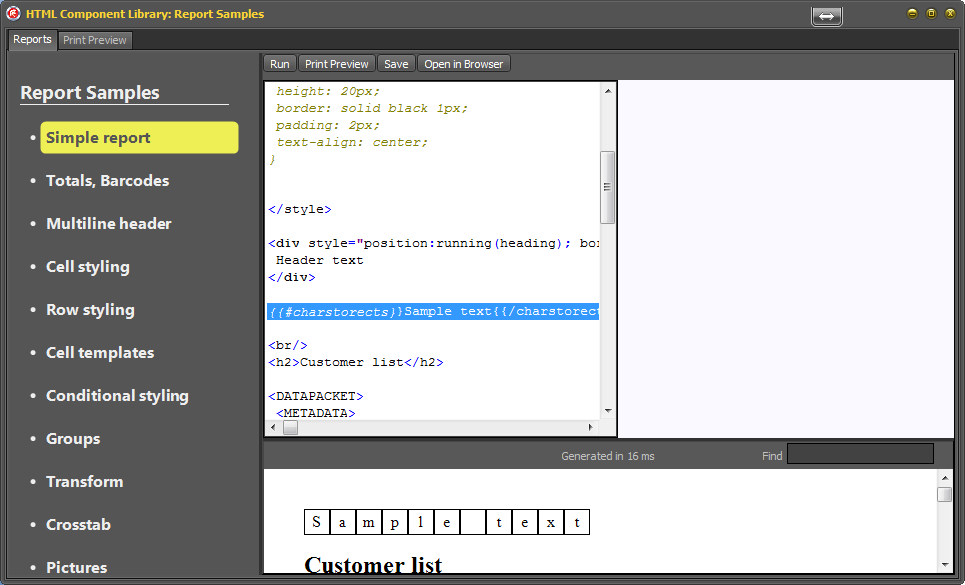
Built-in functions:
uper – upper case
Lower – lower case
Trim – trim string
Include – include file
Charstorects -see above
Padleft - has two parameters – count of chars and text, add count spaces to left. Example: {{#padleft}}4 text{/padleft}
Date – Print current date using provided format
formatmoney - format value using # ### ### ##0.## format
formatdate - parameters: value|date format
eq - parameters A=B:C - returns C if A=B